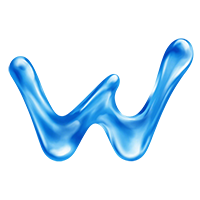lightweight-watermark
| EN | ZH |
Lightweight Watermark
A lightweight, dependency-free JavaScript ES6 class for adding persistent text watermarks to any webpage.
The watermark is drawn using <canvas> and applied as a repeating background, with automatic restoration if removed from the DOM.
✨ Features
- No dependencies — pure vanilla JavaScript.
- Persistent protection — uses
MutationObserverto detect and restore watermark if removed. - Highly customizable — text, font, size, weight, color, rotation, z-index.
- Performance-friendly — generates a single small repeating image instead of heavy DOM elements.
- Error-safe — built-in validation with clear error codes.
- Works everywhere — compatible with modern browsers.
📦 Installation
use npm
npm install lw-watermark
🚀Usage
Basic Example
import Watermark from 'lw-watermark';
const wm = new Watermark({
content: 'lightweight watermark',
font: 'Arial',
fontSize: 24,
fontWeight: 'bold',
rotate: 30,
color: 'rgba(255, 0, 0, 0.15)',
zIndex: 999999999
});
wm.create()
.then(() => console.log('Watermark added!'))
.catch(err => console.error('Watermark error:', err));
Options
| Option | Type | Default | Description |
|---|---|---|---|
content |
string |
"lw-watermark" |
Text to display in the watermark |
font |
string |
"serif" |
CSS font family |
fontSize |
number | string |
30 |
Font size in pixels |
fontWeight |
string | number |
"normal" |
CSS font-weight (e.g., normal, bold, 300, 700) |
rotate |
number |
30 |
Rotation angle in degrees |
color |
string (rgba) |
"rgba(0, 0, 0, 0.6)" |
Watermark color |
zIndex |
number |
999999999 |
CSS z-index |
maxLength |
number |
30 |
Max allowed length of content text |
Methods
-
create(): Promise<void>Creates and applies the watermark. Returns a promise that resolves when the watermark is successfully added.
-
destroy():voidRemoves the watermark and stops the DOM observer.
Error Handling
The class throws custom ErrorMessage instances with both code and message.
| Code | Message |
|---|---|
1011 |
The maximum length of content is exceeded |
1021 |
The content should be of string type |
1022 |
The font-size should be of string or number type |
1023 |
The font-weight should be of string or number type |
1031 |
The font-size is invalid |
1032 |
The font-weight is invalid |
1033 |
The color is invalid, you should use rgba(R, G, B, alpha) format |
Advantages over other solutions
-
DOM tamper-proof: Automatically restores itself if someone tries to delete it via dev tools.
-
Lightweight: No large image files — generated entirely from
<canvas>in memory. -
Customizable: Full control over text, style, rotation, and positioning.
-
Cross-browser: Works in Chrome, Firefox, Edge, and most modern browsers without polyfills.
-
Non-intrusive: Uses pointer-events: none so it doesn’t block clicks or UI interactions.
License
MIT
Tip: This watermark is a visual deterrent. It won’t stop determined users from copying text or screenshots, but it’s great for discouraging casual sharing and maintaining brand presence.